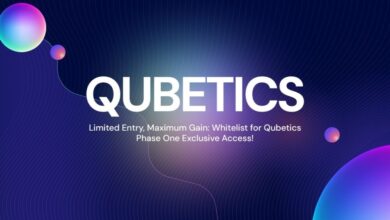Best Practices & Tips for Optimizing Your Amazon Storefront

There’s a sea of articles out there that walk you through all the steps in Amazon storefront creation, and while they’re good for finding the basics, they often miss what it takes to create a storefront that succeeds.
A few years ago, the Amazon Store feature was exclusive to a bunch of big brands, but now almost anyone enrolled in a brand registry and having a professional selling plan can access it. This means the playing field is getting crowded, and you need a truly standout store to maximize conversions. That’s exactly what we’ll dive into in this guide brought to you by the Weby Corp marketing agency. So, let’s get started!
What Is an Amazon Store and How Can It Benefit Your Brand?
An Amazon Store is essentially a customizable multi-page website of your brand within Amazon’s ecosystem. It enables you to determine how your products are presented and the environment in which they appear. This setup will effectively convey your brand’s identity, providing a cohesive and engaging experience for your customers.
If you’re unsure where it’s worth your attention, here are a few reasons why every seller should consider creating an Amazon Store:
- Easy Product Discovery: Your Amazon Store offers an aesthetic product portfolio that makes it easy for shoppers to discover your entire product line using the navigation bar and homepage sections.
- Competitor-free: One of the best advantages of having an Amazon Store is that it’s free from competitors’ ads and listings. It’s a place where only your products are shown.
- Enhanced Brand Visibility: With many consumers starting their product searches on Amazon, your Store captures customers who might not find you otherwise.
- Unique Amazon URL: Your Store comes with a unique URL, which adds credibility as an Amazon seller. This page can be used in various marketing efforts.
- Optimized Campaigns with Analytics: Amazon Storefronts provide valuable insights into crucial metrics like page views, top keywords, and more. This can help you make data-driven decisions.
- Creative Branding: You get to design your Store exactly how you want it. Use high-quality images, infographics, or videos to create a vibrant representation of your brand.
A Quick Guide to Setting Up Your Amazon Store
To get the Amazon storefront feature, ensure you meet two requirements: you’ll need a professional selling plan (monthly fee is $39.99) and a brand registry. Once you have these, you can access the Amazon Store Builder.
Here’s how to make an Amazon storefront:
- Create a Draft: Sign into your Amazon Seller Central or Amazon Vendor Central, click on ‘Storefront,’ then select ‘Manage stores.’
- Choose Your Homepage Structure: At this stage, you’ll need to pick a template for your homepage. Amazon offers several options, including Marquee, Product Highlight, Product Grid, or you can start from scratch with a Blank template. Also, add a meta description for the page.
- Add a Storefront Header: Upload a banner that aligns with your brand’s aesthetic for the top of your homepage. The recommended dimensions are 3,000 x 600 pixels.
- Create and Design Your Homepage: The Store Builder employs a drag-and-drop approach. You can customize tiles with various content and rearrange sections easily.
- Add Pages: Make navigation easy for shoppers by creating pages for categories and subcategories that will show up in a drop-down menu.
- Preview and Publish: Always check for spelling mistakes and design errors before going live.
Creating & Designing a Winning Amazon Storefront: Optimization Tips
Now, let’s make your Amazon Store successful with these best practices:
Make Your Above-the-Fold Section Irresistible
The above-the-fold area is the welcome mat of your store—it’s the very first thing your visitors see, and you definitely want to make a memorable first impression! Start with an eye-catching hero image showcasing your product, ideally in use—think lifestyle shots that resonate with your brand vibe. If your brand is all about that sleek, minimalist style, then make sure your hero image reflects that clean and sophisticated look. Just be consistent in your message.
Below the navigation bar, you can feature a full-screen shoppable image of your main product or a grid of best-sellers. Or you can add shoppable images that link to different categories; just make sure they are all clickable. Remember to include a strong call to action (CTA) to encourage visitors to explore more. Lastly, keep your content fresh by regularly updating your above-the-fold section to highlight seasonal promotions or new product releases.
Create Simple Navigations
Categorize your products into logical pages and sub-pages. Aim for a clear hierarchy, use short titles titles, and avoid overwhelming customers.
Ensure a Mobile-Friendly Experience
More shoppers are using mobile devices than ever. So, while Amazon’s main site is already mobile-responsive, it doesn’t guarantee that your store will be. Double-check that your Amazon Store looks good across various mobile devices and a laptop. Pay attention to layout and navigation bar usability.
Keep Texts Easy to Read
This applies to both images and text—clarity is key. Make sure the text is not just visually readable but also easy to understand.
Keep the Overall Design Clean
Less is often more when it comes to design. Don’t overcrowd your hero image or tile sections with too much text or excessive design elements. A clean, uncluttered design helps your products shine and keeps customers focused on your products.
Don’t Skip that Q&A Section
Many Amazon store fronts overlook this tool, yet it can become a significant conversion booster. Make this space as honest and comprehensive as possible.
Use High-Quality Images
Good visuals are vital! Hiring a professional photography agency can make a huge difference in the quality of your images. Always ensure that your photos meet Amazon’s guidelines.
Make Product Pages Look Good Too
Your Storefront is just one part of the customer’s journey. Optimize your product listings and use A+ content and other Amazon tools to create a consistent experience as shoppers navigate from your storefront to product pages.
Address Pain Points
Understanding your customers’ needs can help you provide clear guidance throughout their shopping journey.
Tell Your Brand Story
An Amazon store isn’t just about selling; it’s a unique opportunity to connect with your audience. Share your brand’s journey, values, and aesthetics through images, videos, and narratives that resonate with your customers’ emotions.
Measure Performance and Make Adjustments
Finally, don’t forget to track your store’s performance. Amazon’s brand analytics tools are free, so use them to gather crucial data that can guide improvements. Regularly assess what’s working and what’s not, and be ready to make adjustments to keep your store performing at its best.